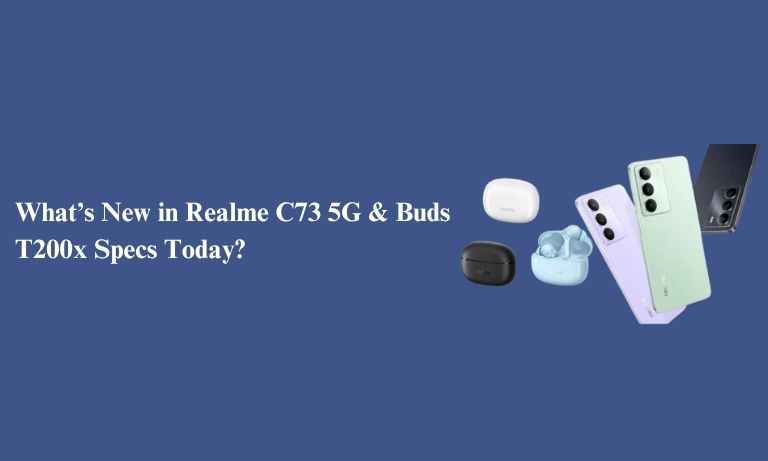Let’s face it whether you’re splicing together vlogs, cutting cinematic masterpieces, or just trying to make your cat look cooler in slo-mo, video editing on a MacBook Pro is a whole vibe. And with 2025’s blazing-fast chips and jaw-dropping displays, there’s never been a better time to level up your editing game.
But here’s the kicker: with so many editing apps out there, how do you even choose? Don’t sweat it. We’ve done the digging, testing, and obsessing so you don’t have to. Let’s break down the best video editing apps for MacBook Pro that’ll turn your raw footage into pure gold.
Final Cut Pro – The Apple Powerhouse
If you’re riding the Apple wave, then Final Cut Pro is your golden goose. It’s sleek, snappy, and tailor-made for macOS.
Why You’ll Love It:
- Optimized for M-series chips – Screams with speed and efficiency.
- Magnetic timeline – Drag, drop, and rearrange like a boss.
- Pro-grade effects – Think color grading, multi-cam editing, and motion graphics.
- One-time purchase – No monthly nags.
Perfect for: Professionals, YouTubers, and content creators who want max power with minimal fuss.
Adobe Premiere Pro – The Industry Titan
Oh boy, if Final Cut Pro is smooth jazz, Premiere Pro is a full-blown rock concert. It’s everywhere and for good reason.
Standout Features:
- Cloud integration – Edit anywhere, anytime.
- Cross-platform – Start on a Mac, finish on a PC (if you must).
- Tons of plugins – Need a lens flare or warp transition? Covered.
- Frequent updates – Adobe keeps the love coming.
Good for: Filmmakers, agency editors, and creators working in collaborative environments.
DaVinci Resolve – The Color Grading Wizard
Ready to take your visuals from “meh” to “marvelous”? DaVinci Resolve might just be your new BFF.
What Makes It Pop:
- Elite-level color correction – Like Instagram filters on steroids.
- Built-in VFX and audio tools – All-in-one goodness.
- Fusion & Fairlight tabs – For serious editing, motion, and sound work.
- Free version available – Yep, you read that right.
Ideal for: Editors who obsess over detail, color nerds, and indie filmmakers on a budget.
iMovie – Simple, Sleek, and Solid
Sometimes, less really is more. iMovie may not have all the bells and whistles, but it gets the job done and then some.
iMovie Perks:
- Pre-installed – It’s already waiting for you on your MacBook Pro.
- Easy interface – Even your grandma could edit her cooking show.
- Quality export options – Looks sharp, sounds great.
- Works with iPhone footage seamlessly – Airdrop, edit, upload. Boom.
Best for: Beginners, casual creators, or anyone dipping their toes into the editing pool.
CapCut for Mac – The New Kid on the Block
Originally known for mobile magic, CapCut has grown up and trust us, it’s more than just a TikTok darling.
CapCut’s Cool Factors:
- Auto captions & AI features – Save time and impress.
- Trendy transitions and filters – Social-ready in minutes.
- Cloud projects – Edit on the go.
- Free and fabulous – Yup, it’s still free!
Great for: Social media creators, short-form video editors, and those wanting fast, fun results.
Choosing the Right App for YOU
So, which one wins the title of the best video editing apps for MacBook Pro? Well, it depends on your style, budget, and goals.
Quick Comparison:
- Final Cut Pro – Best for seamless Apple integration and pro users.
- Premiere Pro – Best for collaboration and versatility.
- DaVinci Resolve – Best for color grading and free pro features.
- iMovie – Best for beginners and quick edits.
- CapCut – Best for social content and speed.
Ask yourself:
- What’s your skill level?
- Do you prefer one-time purchases or subscriptions?
- Are you working solo or in a team?
With these questions answered, you’ll find your perfect match.
FAQs
- What’s the best video editing app for beginners using a MacBook Pro?
iMovie is the best choice for beginners. It’s free, user-friendly, and comes pre-installed on your MacBook Pro. - Can I use these editing apps if I have an older MacBook Pro model?
Yes! Most of these apps offer settings that adapt to your system specs. However, performance may vary depending on your hardware. - Are there free video editing apps for MacBook Pro that are actually good?
Absolutely! DaVinci Resolve and CapCut both offer powerful free versions packed with pro-level features. - Which app is best for social media content creation?
CapCut is a fan favorite for short-form and social media videos thanks to its fast workflow and trendy templates. - Do I need an internet connection to use these apps?
Some apps like Premiere Pro and CapCut offer cloud features, but you can edit offline with Final Cut Pro, iMovie, and DaVinci Resolve. - What’s the difference between a one-time purchase and subscription model?
A one-time purchase (like Final Cut Pro) means you pay once and own it forever. Subscription models (like Adobe Premiere Pro) charge monthly or annually.
Conclusion: Lights, Camera, Action!
2025 is serving up some seriously awesome editing tools and with the MacBook Pro as your editing weapon, you’ve got no excuses. Whether you’re a beginner learning the ropes or a pro crafting cinematic gems, there’s an app that fits just right.
Remember, the best video editing apps for MacBook Pro aren’t just about flashy effects or complicated timelines, they’re about how you tell your story. So pick your tool, roll that footage, and get to creating something epic!